How many hours per day do we use our mobile phone? What impact does it have on our life?
These devices constantly distract us and annoy us during our work, free time, while we eat and sleep.
Let’s be honest, the smartphone is taking up most of your time and you’re not even realizing it. How many times do we get distracted or use our smartphone just because we are bored? It is completely “normal” because as both smartphones and social media have been designed to make you spend as much time as possible. More time you use it, more they will earn.
I have tried many apps to do digital detox and for this article I have selected the best ones that you can download for free. Since I have been using these apps, it takes half the time to do my job. In fact, two hours of maximum concentration are worth much more than four hours of continuous interruptions.
These apps will help you to: limit distractions, be more productive at work, less stressed and live every moment of your free time more intensely.
Instead, if you are interested to go to the next level and do a real digital detox on a paradise take a look to our digital detox retreats
1) Digital Detox App for iPhone (iOS): “Screen Time”
This app keeps track of the number of hours per day and week spent on your mobile phone, the use of individual apps and how many times you unlock the screen. It is like a honest friend telling us the most unpleasant truth.
“What? I can’t believe it, there must be a mistake”. This is a typical reaction when we see the numbers. We are so used to using mobile phones and we don’t realise the actual time we waste using it.
In addition, it shows you the time spent on individual apps, so it can make you understand which apps you use the most and gives you the opportunity to put a limit on the individual app.
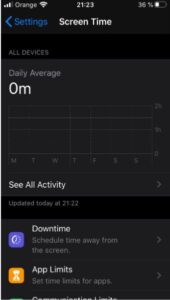
How does this limit work? It very easy, you can set a time of 20 minutes as a daily limit, for example on Instagram. Once you reach this limit a block will appear. You can decide to close the app and not use it or to ignore the limit and go on for another 20 minutes. This will constantly lead you to struggle with your guilt, good luck! (P.S. it worked on me).
You can also use the “Downtime” tool which allows you to use only the apps and functions of your choice during preset time.
2) Digital Detox App for Android: the “Digital Wellbeing – Digitox” function
It is very similar to the previous app, based on the total usage time of your smartphone, individual apps, how many times you unlock the phone and how many notifications arrive. Both daily and weekly.
The biggest difference is that once the usage limit is reached it is not enough to select the “ignore” button. You are required to type in an unlock code manually. This makes it a bit more cumbersome and complicated. It may seem like a small detail but in reality, immediacy is one of the strengths of the smartphone. Even the smallest extra action like this can deter you from wanting to continue using the app.
3) The “Airplane mode” function
This is the typical function you need to activate during a flight. But it can be used also in everyday life. You can put it on while working, that is how I am using it.
When I have an important job or a consultancy, I always put my phone in airplane mode. In this way, in addition to respecting the person in front of me, I am sure that I am 100% focused. I do it the same way when I go out with my friends for a beer. I just want to live the moment. I can respond to all messages later.
I understand that this might seem a bit extreme solution. If you are worried that someone will call you for an emergency, the next setting is perfect for you.
If you want to learn more about what it means to experience airplane mode for 5 days in a row, read my article on my first Digital Detox retreat.
4) The “Do not disturb” function
Unlike the “airplane mode” function you can set a list of favourite numbers that will be allowed to call you. These numbers would can to reach you, your mobile phone will receive a call or text messages. This way you will only be interrupted for emergency.
In addition, the calls and notifications you receive from the rest of your contacts and apps will be totally muted (even without vibration). You will receive them but if you do not keep your phone close you will not notice it.
5) Digital Detox App “Forest” for iOS and Android
Forest is definitely my favorite digital detox app. If you need to focus on what you are doing for a specific period of time, this app is ideal for you.
How does it work? Set the period in which you decide not to use your smartphone. If you complete the mission, you will have “won” a beautiful plant and virtual coins. If you unlock your phone and use it instead, you will see the plant die (oh yeah, do you remember Tamagochi?). You can work on a really big garden full of beautiful plants, and also challenge your friends.
But what makes this game special? The royal prize. After completing many missions, as well as being more productive and less stressed, when you reach 2,500 virtual coins a real tree will be planted in a country of your choice. In this way, in addition to giving yourself a gift, you will have contributed to making the world a better place.
Before starting a session, I recommend setting the “intensive concentration mode” which will not allow you to unlock your smartphone (otherwise the plant will die). You can also invite your friends for a joint the session. If even one person loses the challenge, the plant will die for everyone. It is perfect for those who study / work together and need support to stay focused.
Strength: Doing something good for yourself, you are also contributing to making the world a better place.
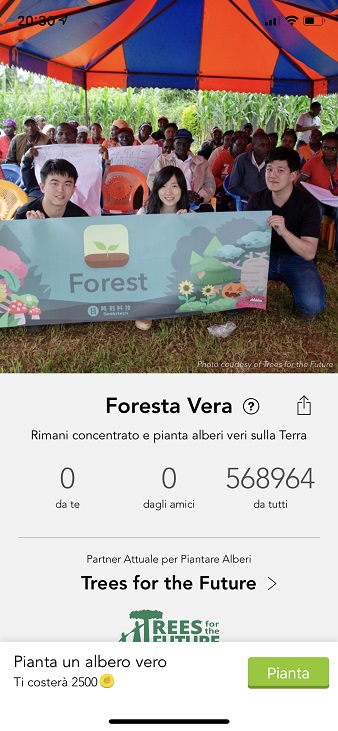
Link iOS link for download Forest
Link Android link for download Forest
6) Digital Detox App “Siempo” for Android
This app is great because it doesn’t force you not to use your phone, it just makes it less functional and engaging. It works against the strengths of the smartphone. Thanks to this app you can:
- Replace the main screen with a fantastic panorama;
- Choose a message that will be displayed when you unlock your mobile. I recommend setting either motivational phrases or the goal of your day;
- Continuously change the location of your apps, putting the ones you use most often as far away as possible (it will do it automatically). This will make everything “less immediate”. How many times has it happened to you after 1 second to find yourself on Instagram or Facebook without even realising it?;
- Make your home screen and apps grey and with logos much uglier than the real ones. Trust me, you will be much less tempted. Have you never noticed that your smartphone is like a slot machine? It’s no coincidence, it was made this way on purpose;
- Decide a time interval in which you do not want to receive notifications;
• Strength: It makes your phone much less engaging and functional.
Link Android for download Siempo
7) Digital Detox App “Moment” for iOS and Android (only in English)
This app keeps track of your total usage but it doesn’t track calls, the time you use Google Maps, or when you listen to music. That’s why the time you see will be probably shorter than that reported by the iPhone app “Screen Time”.
Furthermore, when you set the “screen free time” function and leave the app, it sends you notifications every 5 seconds reminding you to lock your phone.
The best of Moment is that you will know how many times you unlock your mobile, at what time and for how long you use it. This is very useful because we often do not think about it (about 80 unlocks per day), and there are usually times during the day when once unlocked we use it for too long.
Knowing this, you can work on it and reduce the usage time by replacing it with some other activity.
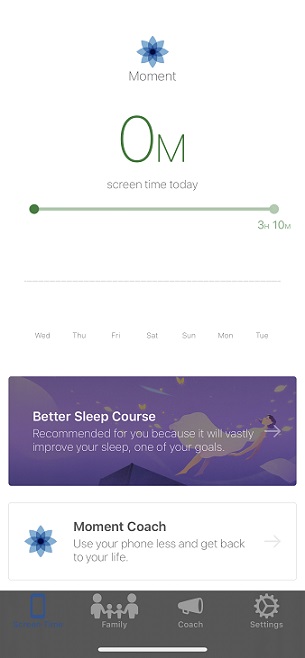
I personally noticed that after lunch I used my mobile phone a lot, I even spent 30 minutes in front of Instagram This created a slight headache and made me even more passive (as if the post-lunch sleepiness wasn’t enough). Now, instead of opening Instagram, I prefer to read a book, even just for 20 minutes. By eliminating those 30 minutes of passive entertainment, I feel better and I often learn a little more.
If you are a parent, this is the perfect app for you, in the section called “family”, you can set group goals, monitor the use of your child’s smartphone and set times when the mobile phone is not used, for example during dinner.
Strength: There is a section called “coach”. There you can buy various courses concerning: sleep quality, your attention span and a mini digital detox.
Link iOS for download Moment
Link Android for download Moment
Conclusions
In this article I have listed the best apps to help you to use your mobile less, be less stressed, more productive and more “present” in real life.
Remember one thing: If you really want to achieve these goals, the willpower and an important motivation that drives you are the most important things, even though the apps are a support that will help you a lot.
Now download the apps and find the one that suits you best, good luck!
If you are interested to go to the next level and do a real digital detox on a paradise take a look to our digital detox retreats


